How to install OpenMage LTS
You are on the right track
OpenMage LTS provides you with better user experience, a more transparent and open development process, bug fixes, performance improvements and a sound security vulnerability reporting program.
What is OpenMage LTS
The OpenMage LTS project is a community-supported fork of Magento CE. Our goal is to support the continued use of Magento as an eCommerce platform for the thousands of merchants who have built their businesses on this incredible platform.
OpenMage LTS secure your investment
It's likely that you've invested more time and money into your Magento-based eCommerce platform than you even want to think about. With your help, we'd like to make sure that investment continues to pay its dividends.
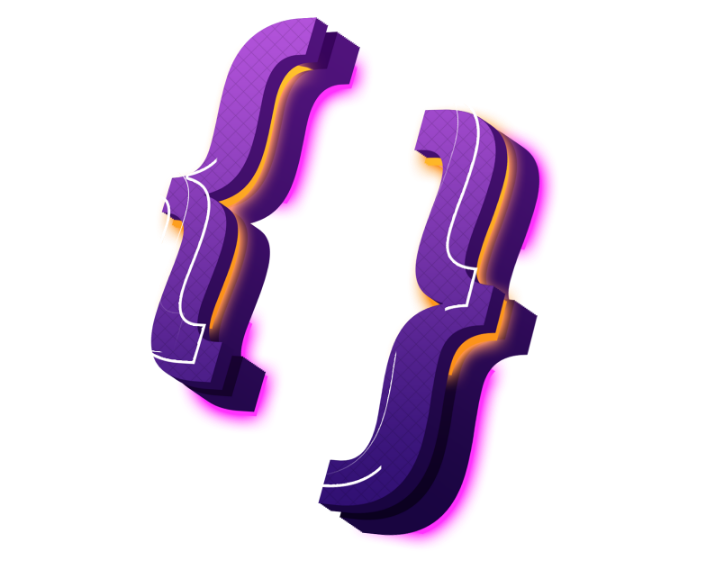
Install via composer
The suggested way to install this Magento 1 Fork is via composer. For this we know of two working installers with support for the magento core as dependency.
Install instructions
Continue reading: https://docs.openmage.org/users/install/use-composer/